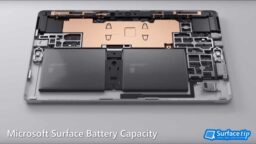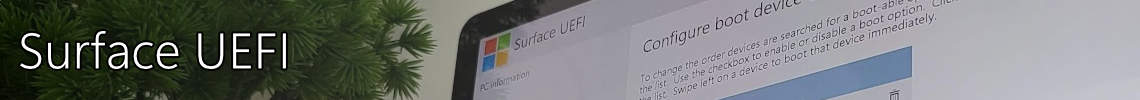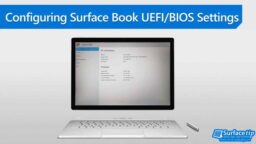Latest Articles
-
 Tips & Tricks
Tips & TricksMicrosoft Surface Dimensions and Weight Cheat Sheet
Looking for Microsoft Surface dimensions and weight information? This comparison sheet covers everything from Surface RT to Surface Pro 10 and Surface Laptop 6.
-
 Tips & Tricks
Tips & TricksHow to Turn Off Touch Screen on Microsoft Surface Devices
Learn how to to easily turn off the touch screen on your Microsoft Surface devices. Why would you do that? We have covered all in this guide.
-
 Troubleshooting
TroubleshootingHow to Fix Battery Icon Not Showing in the Taskbar
Discover how to fix the missing battery icon issue in the Windows Taskbar. Our step-by-step guide covers various solutions, including turning on the battery icon, restarting your device, and running the Surface Diagnostic Toolkit.
-
 Troubleshooting
TroubleshootingHow to Fix Surface Dock Not Detecting External Monitors
Learn how to troubleshoot and fix issues with your Surface Dock not detecting external monitors with our comprehensive guide.
-
 Troubleshooting
TroubleshootingHow to Fix Rotation Lock Bug on Surface Tablet and 2-in-1 Laptop
Fix the screen rotation bug on your Surface or 2-in-1 laptop with our five solutions to having a working auto-rotation while in tablet mode.
-
 Flickering Display
Flickering DisplayHow to Troubleshoot Flickering Display on Docking Station
Check out our detailed troubleshooting steps to fix the flickering issue and get your display working correctly with your dock.
-
 Slow Virtual Desktops
Slow Virtual DesktopsHow to fix laggy virtual desktops switching on Windows 11
In this article, we will walk you through how to fix the laggy issues when switching between virtual desktops on Surface devices running Windows 11.
-
 Surface Asset Tagging
Surface Asset TaggingHow to Manage Asset Tag on Microsoft Surface Devices
Microsoft made an easy tool for system administrators to manage asset tags on Microsoft Surface devices, and here is how to do that.
-
 Battery Longevity
Battery LongevityHow to Protect Your Surface Battery with Battery Limit Mode
In this article, we will walk you through enabling and verifying the battery limit feature on supported Surface devices.
-
 Safe Shutdown
Safe ShutdownHow to Properly Shut Down a Surface Laptop
Don't know how to shut down your Surface Laptop in a proper way. Here are the recommended practices to correctly shut down your Surface Laptop.
-
 Troubleshooting
TroubleshootingHow to Fix a Surface Book That Won’t Turn On
Learn how to fix a Surface Book that won't turn on or wake up with our step-by-step troubleshooting guide.
-
 Troubleshooting
TroubleshootingHow to Fix Surface Go That Won’t Turn On or Wake Up
Why won't your Surface Go turn on or wake up from sleep? Here are the top solutions to fix power issues and unresponsive deep sleep.
-
 Dead Surface Laptop
Dead Surface LaptopSurface Laptop Won’t Turn On? Try These 6 Easy Fixes
Why won't your Surface Laptop turn on or wake up from sleep? Here are the top solutions to fix power issues and unresponsive deep sleep.
-
 Warranty Check
Warranty CheckHow to Check Your Surface Warranty Status
Have trouble with your Surface devices and want to get support from Microsoft? Here is a quick and easy way to check your Surface's warranty status before you make a support request.
-
 Surface Pro Death?
Surface Pro Death?Surface Pro Won’t Turn On: Fixes and Troubleshooting Guides
Follow our in-depth, step-by-step guide on how to fix your Surface Pro issues that won't turn on, start, or wake up from sleep.
-
 The Red Bar
The Red BarHow to Get Rid of Red Bar with Unlocked Lock Icon from Surface Boot Screen
Here is the step-by-step guide on removing the red bar and an unlocked lock icon on your Surface start-up screen.
-
 Tips & Tricks
Tips & TricksHow to Download Surface Laptop Studio Service Manual
In this guide, you will learn how to download the Microsoft Surface Laptop Studio service guide with step-by-step instructions.
-
 Tips & Tricks
Tips & TricksHow to Download Surface Laptop 3 and Laptop 4 Service Manual
Have hardware issues with your Surface Laptop 3 and Laptop 4? Here is how to download the official service guide for the laptop with guided information on how to remove and replace hardware components.
-
 Tips & Tricks
Tips & TricksHow to Download Surface Laptop SE Service Manual
Have hardware issues with your Surface Laptop SE? Here is how to download the official service guide for the laptop with guided information on how to remove and replace hardware components.
-
 Xbox Wireless Controller
Xbox Wireless ControllerHow to Connect Xbox Controller to Surface with Xbox Wireless Support
Do you have Xbox Controllers and Surface with Xbox Wireless Support? Here is how you connect both devices to utilize Xbox Wireless fully.
-
 Tips & Tricks
Tips & TricksHow to Manually Download and Install Surface Laptop 4 Drivers and Firmware
You can now download and install the cumulative Surface Laptop 4 drivers and firmware from the Microsoft Download Center. Here's how to do it.
-
 Quick Tips
Quick TipsHow to Check Surface Warranty Information with Surface Diagnostic Toolkit
If you want simple information about your Surface's warranty information, the Surface Diagnostic Toolkit from Microsoft has what you need.
-
 Tips & Tricks
Tips & TricksHow to Check Surface Battery Health with Surface Diagnostic Toolkit
If you are looking for a summary report about your Surface's battery health, the Surface Diagnostic Toolkit from Microsoft has what you need.
-
 Quick Tips
Quick TipsHow to Check Surface Key Specifications with Surface Diagnostic Toolkit
If you want a summary report on your Surface's key specifications, the Surface Diagnostic Toolkit from Microsoft has what you need.