Evan Forrest
Yes, you can use Surface Pro 4 Type Cover (keyboard) on Surface RT and most functions will work just fine.
- Keyboard (Working 100%) – including keyboard backlit, function keys, and all keys are working perfectly.
- Touchpad (Working 80%) – As Surface RT doesn’t support precision touchpad, so multiple fingers gestures will not work.
- Mouse movement – Yes – fast and smooth.
- Press the touchpad to left-click – Yes.
- Press the lower right corner of the touchpad to right-click – Yes.
- Tab with a single finger to single-click – Yes.
- Drag two fingers to scroll – No.
- Tap with two fingers to right-click – No.

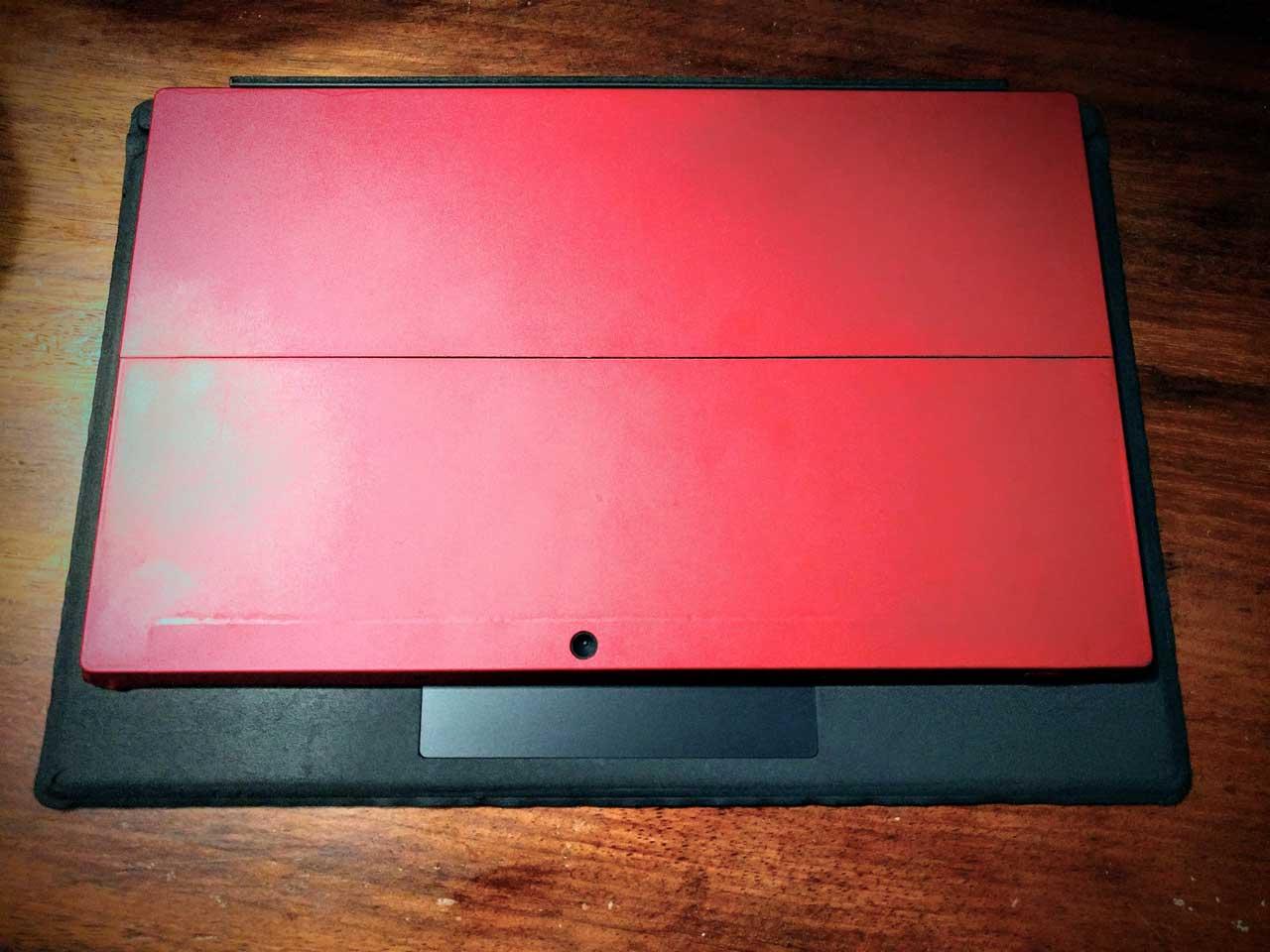
November 15, 2017 at 5:44 pm
#255

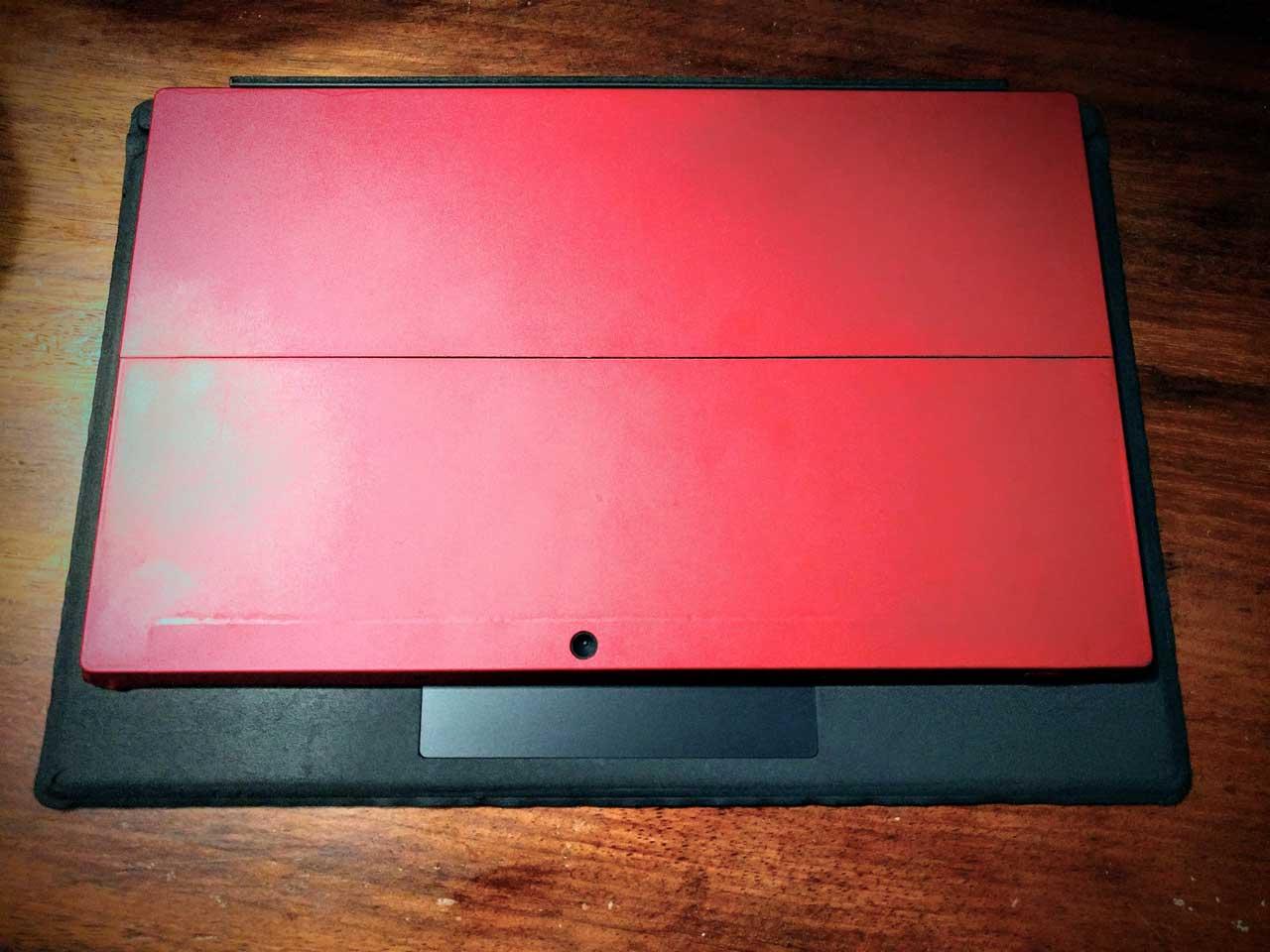
COMMENTS
Share your ideas here!
If you don't have an account on our forums, you can use this comments section to share your issues, solutions, or any ideas related to the “Quick Tip: Can you use Surface Pro 4 Type Cover (Keyboard) on Surface RT?” topic.