SHORTCUTS »
Ask a Question
How to adjust Surface RT's display brightness with Surface touch and type cover?
- This topic has 0 replies, 1 voice, and was last updated 5 years, 9 months ago by .
Viewing 1 post (of 1 total)
Viewing 1 post (of 1 total)
- You must be logged in to reply to this topic.
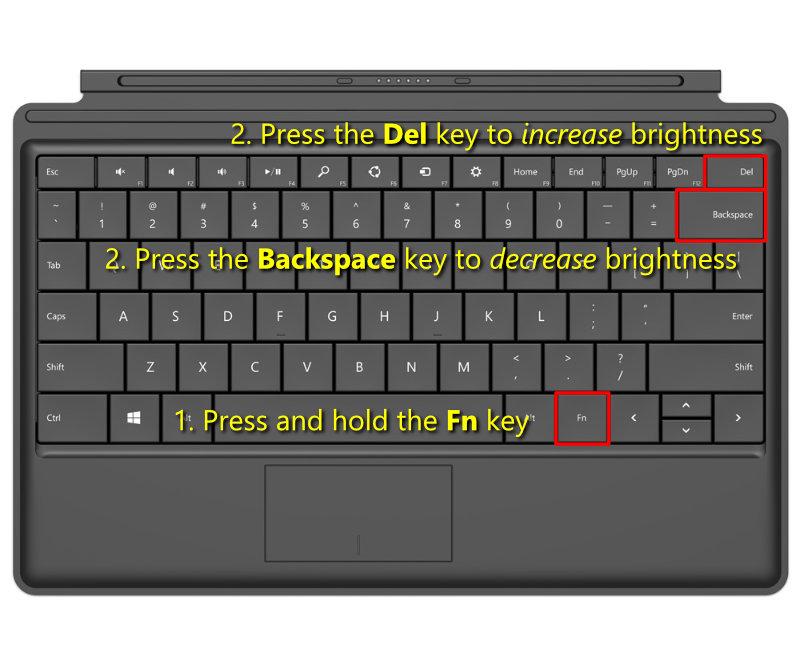
COMMENTS
Share your ideas here!
If you don't have an account on our forums, you can use this comments section to share your issues, solutions, or any ideas related to the “How to adjust Surface RT's display brightness with Surface touch and type cover?” topic.