Forums Microsoft Surface RT Surface RT Windows Update stuck at Checking for updates
Surface RT Windows Update stuck at Checking for updates
- This topic has 5 replies, 4 voices, and was last updated 4 years, 8 months ago by
Evan Forrest.
-
[Updated]
AnswerPlease follow this guide to install the Windows RT 8.1 Update 3 with start menu on Surface RT/2:
https://surfacetip.com/install-windows-rt-8-1-update-3-2017/
—————————————————————–
I have a serious problem with Windows Update on Surface RT. It makes me a headache for a few days until I figure out how to fix it!
Here is my problem:
1 – On the Windows update page, it keeps Checking for updates endlessly.
2 – On Task Manager, the Service Host: Local System always uses a full CPU’s core usage around 25%. (It do affect my device performance and battery life).Here what I have tried:
1 – Reset Windows Update components
2 – Troubleshoot with Windows Update Troubleshooting available on Control Panel and from Microsoft Website.
3 – Reset my Surface RT 3 times.
4 – Download recovery image and reset via USB drive
5 – Try to update with Local Account and Microsoft Account.All of my tried still can not fix my problems.
Here is my solution:
1 – Flush DNS – go to Command Prompt -> type command “ipconfig /flushdns”
2 – Fix Windows Update – go to Control Panel -> Troubleshooting -> Fix problems with Windows Update
3 – Check for updates again!Now It Work! and no more CPU usages problems! I think, I have missed about DNS problems that might a root cause of my problems. I hope it will help you guys that has problems like me.
December 8, 2016 at 8:09 pm #86Sorry guys! I think it fixed my problems but it’s not!
I think the root cause of this problem is Microsoft. There are many people experience this problem since November 2016. I have found some threads on Microsoft Community:
- Resetting Surface RT in NOV 2016. Cannot get Windows RT 8.1 Update
- Surface RT Will Not Pull System or App Updates
December 13, 2016 at 4:01 am #134I have tried to reset my Surface RT once again to see if the problems can be solve or not. This time windows update just loop in checking and installing the KB3063843 updates. I think Microsoft might working on this problems by blocking further windows updates that will cause high processor usage and can’t download apps from Windows Store.
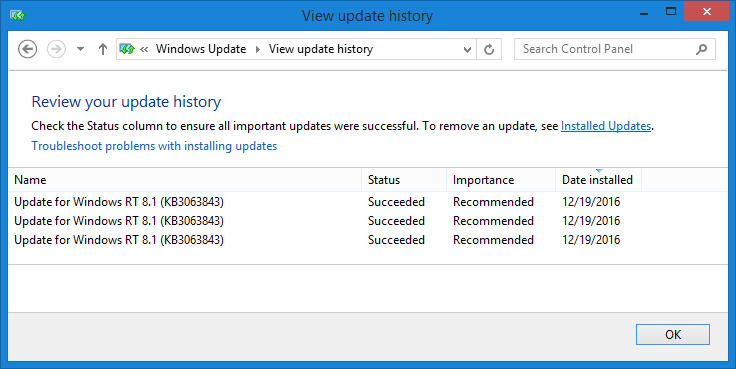 December 20, 2016 at 10:56 am #171
December 20, 2016 at 10:56 am #171There can be different reasons for windows update stuck. I found a useful post containing very helpful information about this. To know more click here
January 28, 2017 at 2:03 am #182
- You must be logged in to reply to this topic.
SurfaceTip Forums Statistics
- Registered Users
- 678
- Forums
- 32
- Topics
- 160
- Replies
- 48
- Topic Tags
- 114
Forums
- Ask a Question
- Surface News & Rumors
- Surface & Tech Deals
- Surface Gaming
- Microsoft Surface Laptop 2
- Microsoft Surface Laptop
- Microsoft Surface Pro 6
- Microsoft Surface Pro (2017)
- Microsoft Surface Book 2
- Microsoft Surface Book
- Microsoft Surface Pro 4
- Microsoft Surface Pro 3
- Microsoft Surface Pro 2
- Microsoft Surface Pro
- Microsoft Surface Go
- Microsoft Surface 3
- Microsoft Surface 2
- Microsoft Surface RT
COMMENTS
Share your ideas here!
If you don't have an account on our forums, you can use this comments section to share your issues, solutions, or any ideas related to the “Surface RT Windows Update stuck at Checking for updates” topic.