Evan Forrest
There are many users face the same issue that they can’t adjust brightness on their Surface Go. It can be temporarily fixed by reinstall the Intel(R) HD Graphics 615 from Device Manager.
Fortunately, in recent updates from Windows 10 Insider Previews 19H1, the problems have been fixed with the new Brightness slider with better accuracy than the current build.
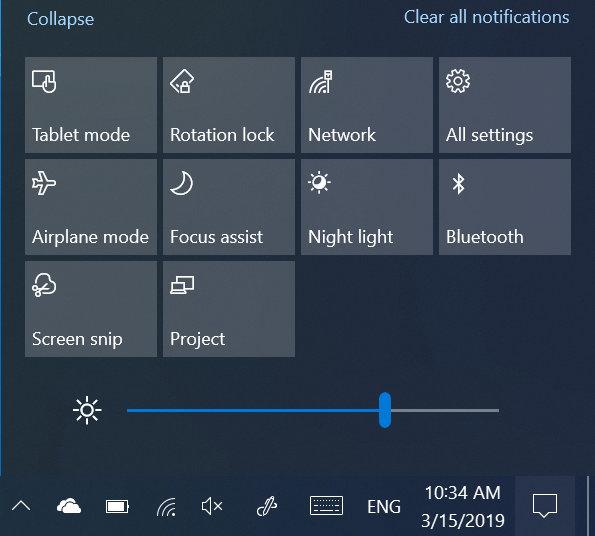
So if you want a permanent fix for your Surface Go right now, you can join the insider programs to get the latest builds or you can wait until the official releases of the upcoming 19H1 update.
March 15, 2019 at 3:39 am
#2664
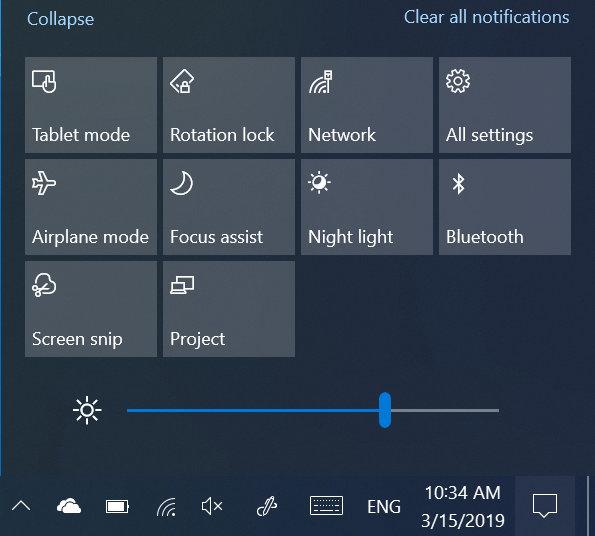
COMMENTS
Share your ideas here!
If you don't have an account on our forums, you can use this comments section to share your issues, solutions, or any ideas related to the “Microsoft Surface Go Brightness issues fixed in Windows 10 19H1 update.” topic.