Forum Replies Created
-
Hi,
First, make sure that you can successfully access the Surface UEFI settings page on your Surface Go by following these steps: How to access Surface Go UEFI settings. If success, it means your Surface Go might have issues with OS. Otherwise, it might have hardware issues and you might need to send back to Microsoft Store or the dealer.
Second:
On Surface Go, you will need a USB-C flash drive or an OTG adapter to convert from USB-C to USB-A port or you can use any USB-C hub with USB-A output ports. Check here for more them.
April 5, 2019 at 8:10 am #2672Hi Marc,
I think the first model (10.6 11″ 11.6″ 12″ inside size: 312×225×27mm) will fit your Surface Laptop. There is a reason that the seller listed only the maximum of 12″ because most laptops have a large screen bezel and using 16:9 aspect ratio different from Surface Laptop which has a smaller bezel with 3:2 aspect ratio.
However, I think you should confirm with the seller so you can return it if it’s not fit.
March 18, 2019 at 4:17 pm #2668Hi,
The recovery key itself is all digit. The key you mentioned is the Key ID. For more information check this thread https://forums.surfacetip.com/forums/topic/how-to-find-my-bitlocker-key/.
February 9, 2019 at 6:53 am #2631Hi,
The recovery key itself is all digit. The key you mentioned is the Key ID. For more information check this thread https://forums.surfacetip.com/forums/topic/how-to-find-my-bitlocker-key/.
February 9, 2019 at 6:52 am #2630Hi,
Actually, Microsoft Office Mobile (Word Mobile, Excel Mobile, and PowerPoint Mobile) is still free (editing) for the 10-inch Microsoft Surface Go even without a subscription. I’ve also experienced issues like you before. Sometimes it required a subscription for editing capability, however, it can be fixed by reinstalling those apps.
Please try to uninstall those apps, and reinstall the Office Mobile apps from here:
And check out this article on how to install Word Mobile from Microsoft Store.
Please let me know in the comments section below.
February 6, 2019 at 3:22 am #2617Are you sure you have a Surface Pro 1? There are several products out there that look similar to Surface Pro 1. There are 4 types of power ports that Surface devices using:
- Surface RT/2/Pro 1/Pro 2: Use the 5 pin connector.
- Surface Pro 3/Pro 4/Pro 5/Pro 6/Laptop/Book: Use the flat connector.
- Surface 3: Use Micro USB connector.
- Surface Go/Book 2: Use the flat connector and USB Type C connector.
Hope it will help!
January 17, 2019 at 7:14 pm #2519First, the Surface Pro 6 has a higher resolution than Surface Pro 3 and it is right that everything will look fuzzy when you change to a lower resolution. If you want a crisp looking without fuzziness, you will need to maintain the native resolution and the 200% display scaling.
If you want to minimize display fuzziness let use a 100% display resolution scale of 1368 x 912. Take a look at this guide: https://surfacetip.com/set-custom-resolutions-on-surface/
Hope it will help.
January 17, 2019 at 7:07 pm #2518I can see that the root cause of the problem is you didn’t fully download the recovery image. You will need to use another browser to download the recovery image again (Don’t use the same browser). The correct size of SurfaceRT_BMR_10.8.17.0.zip is 2.89 GB (3,033,416 KB).
December 20, 2018 at 5:59 pm #2497Thank for your question! You might need to factory reset your Surface Pro 2, however, by default this method will erase all existing data. If you want to do this, follow these 2 tutorials:
- How to download official recovery image for Microsoft Surface
- How to Reset Your Surface Using USB Recovery Drive
Moreover, if you want to rescue your documents before resetting, I suggest to take a look at this:
Hope it will help.
December 1, 2018 at 3:30 am #2493Hi, thank for your question.
- Battery #1: is an indicator of the battery inside the Surface Book’s tablet section.
- Battery #2: is an indicator of the battery inside the Surface Book’s keyboard section.
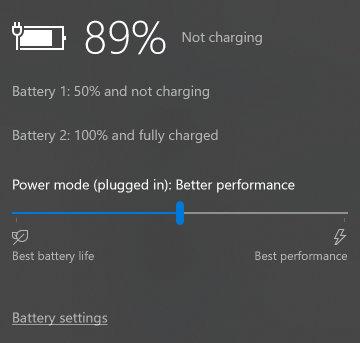 October 14, 2018 at 6:10 pm #2393
October 14, 2018 at 6:10 pm #2393Thank for your question! First, you need to know that there are three types of the keyboard cover available for Surface with Windows 8 Pro.
- Surface Touch Cover and Surface Type Cover – these two types of keyboard cover don’t have a built-in battery.
- Surface Power Cover comes with a built-in 30.0 Wh battery. It can be identified with a significantly thicker than other two keyboard covers and additional connector pins.


You can check the Surface Power Cover’s battery and charging status (Battery #2) via battery indicator on the Windows taskbar.
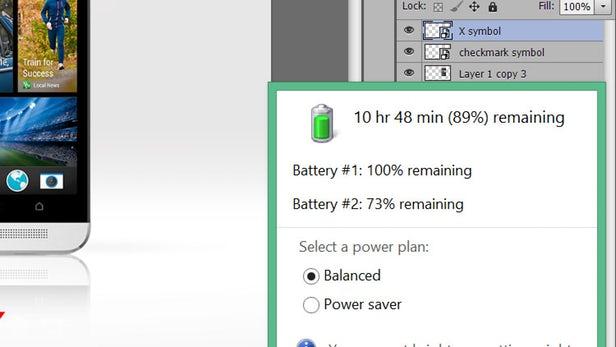
References:
- The different types of Surface covers by Microsoft
- Review: Microsoft Surface Power Cover by NewAtlas
September 8, 2018 at 6:42 am #2330Thank for your question! As your mouse is using AAA batteries, I can assume that you are using a Microsoft wireless mouse. There are a few things you need to check:
- Make sure the batteries are properly installed. Make sure the battery’s connectors clean and well contacted with the batteries. Your mouse’s LED indicator should light up when you turn it on.
- Make sure you have turned on the Bluetooth on your computer.
- Make sure your mouse is properly connected to your computer. Go to Settings > Devices > Bluetooth & other devices.
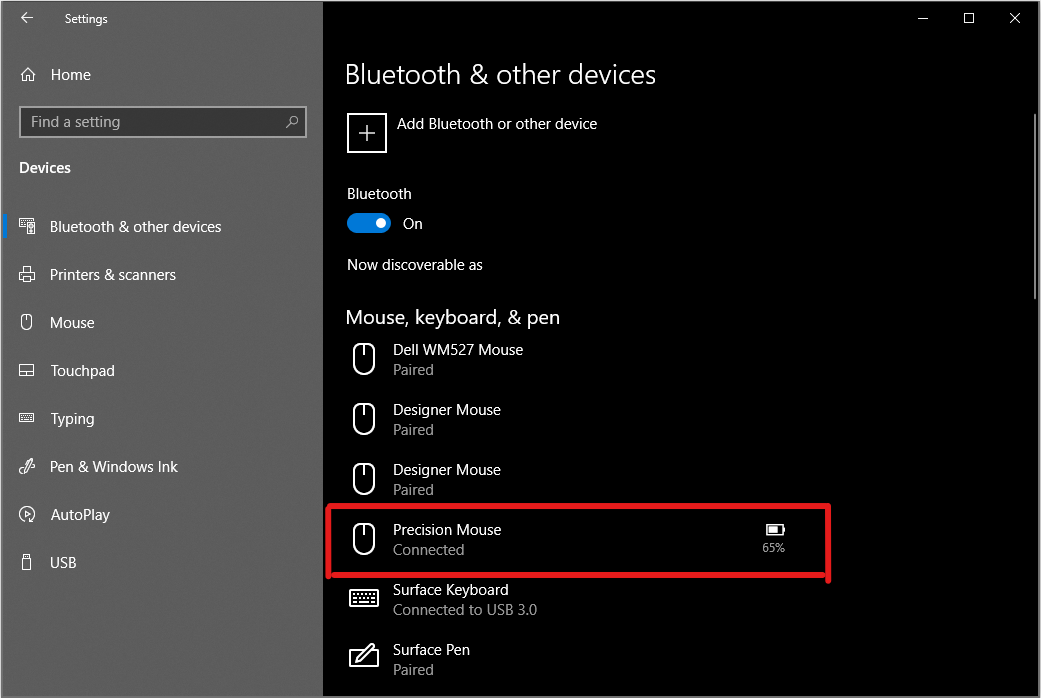
Finally, if you can’t make it works, you should go and get help from the Microsoft store where you bought it.
September 4, 2018 at 5:20 pm #2328Thank for your question! Unfortunately that I don’t have a Surface Laptop with me, however, as my quick research, I can tell you that:
- Surface Laptop with Intel Core M3-7Y30 is fanless.
- Surface Laptop with Intel Core i5-7200U and i7-7660U do come with a fan for active cooling.
References:
- Microsoft Surface Laptop teardown (i7-7660U) by ifixit
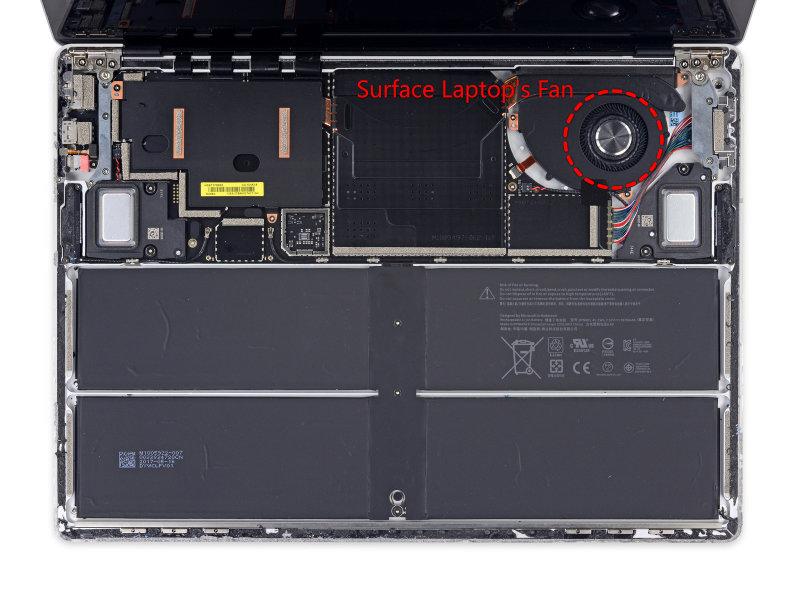
- Microsoft Surface Laptop Review (i5-7200U) by notebookcheck.net
System Noise
The system fan will idle during low loads for a truly silent experience for tasks like word processing or checking email. Prolonged video playback or browsing will bump the fan to just 29 dB(A) which is still essentially inaudible in a home or office setting. In fact, the fan is so lethargic that we had to run the first benchmark scene of 3DMark06 twice in a row in order to get the fan to a steady 30.3 dB(A). This particular configuration of the Surface Laptop is subsequently one of the quieter Ultrabooks we’ve tested when under typical day-to-day loads. - Microsoft Surface Laptop Review (m3-7Y30) by Any Wilder
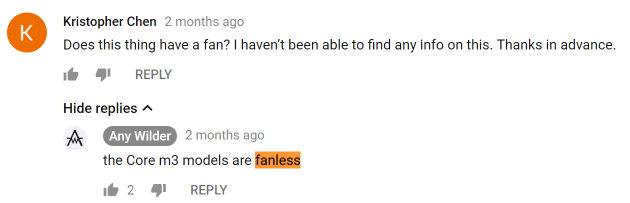
August 31, 2018 at 10:03 am #2326Thank for your question! there are two facts that you need to know about Surface Book’s charging:
- You can charge Surface Book’s clipboard and keyboard base separately.
- Microsoft Surface Book uses “Save The Top” charging/discharging algorithm. It means that the clipboard section will be charged first and the keyboard section will be discharged first.
So when you charge your Surface Book’s keyboard section with the clipboard attached, the clipboard section will be charged first.
Check out this video at (4:16) for confirmation from Microsoft Mechanics team.
This is how you can charge or dock your Surface Book’s clipboard alone:
 August 30, 2018 at 4:48 pm #2324
August 30, 2018 at 4:48 pm #2324That’s so weird that some keys not working caused by Windows Updates. Here are my suggestions:
Case 1: keyboard related issues:
- You should test with other type covers to see whether the problems still exist.
- Does the problem exist on USB keyboard or Bluetooth keyboard?
Case 2: OS or update related issues:
- Do the keys work on the lock screen? sometimes problems only happen when you logged in. Create a new User account and log in to the new account and check again.
- Did you install AutoHotKey on your Surface Pro 1? Remove it and check again.
Hope it helps!
August 30, 2018 at 4:46 am #2322
SurfaceTip Forums Statistics
- Registered Users
- 678
- Forums
- 32
- Topics
- 158
- Replies
- 48
- Topic Tags
- 111
Forums
- Ask a Question
- Surface News & Rumors
- Surface & Tech Deals
- Surface Gaming
- Microsoft Surface Laptop 2
- Microsoft Surface Laptop
- Microsoft Surface Pro 6
- Microsoft Surface Pro (2017)
- Microsoft Surface Book 2
- Microsoft Surface Book
- Microsoft Surface Pro 4
- Microsoft Surface Pro 3
- Microsoft Surface Pro 2
- Microsoft Surface Pro
- Microsoft Surface Go
- Microsoft Surface 3
- Microsoft Surface 2
- Microsoft Surface RT
COMMENTS
Share your ideas here!
If you don't have an account on our forums, you can use this comments section to share your issues, solutions, or any ideas related to the “Evan Forrest” topic.